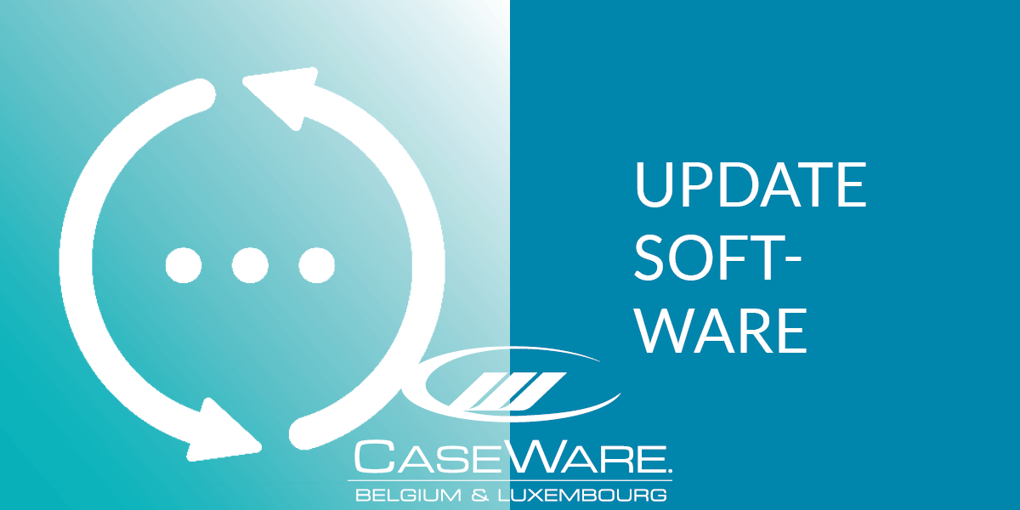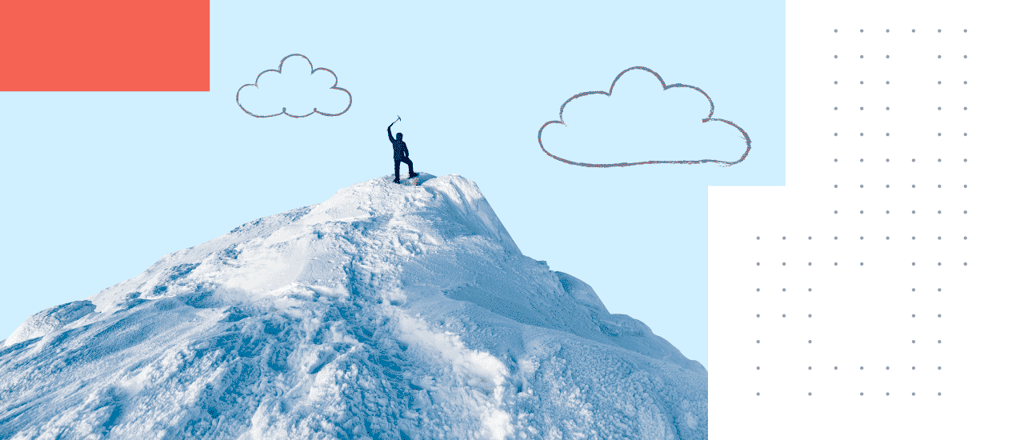The modifications for Biztax tax year 2018 and the simulation for tax year 2019 (Summer Agreement) are available in this release. For more information you can consult our release note.
Click here for the installation guide.
Click here to go to the download site.
Modifications of the update
Novelties
- Financial connector: integration with WinBooks
- Simulation tax year 2019 in response to Summer Agreement
- Biztax 2018 (see release notes)
Other
- Possibility to print percentage in the anti-money-laundering document.
- Adjustment to correctly state the number of quarter for extended financial years (WP12-1).
- Correction in WP10 “VAT revisions” with regard to the segmentation in 17% and 40% in certain cases.
- Additional check for when no postal code has been filled in for a foreigner in sheet 281.50.
Preliminary important message:
We advise you to always save a copy of the office settings and personalisations. Therefore it is best to make a copy of the files containing these adjustments so that they can be easily restored if necessary.
These files are:
- Logo and lay-out modifications in report:
C:\Program Files (x86)\CaseWare\Library\winacc\Client specific\FrontPage & Header.cvw - Office parameters:
C:\Program Files (x86)\CaseWare\WAParm.* (3 files) - If you have applied adjustments to the work programme:
C:\Program Files (x86)\CaseWare\Library\winacc\Audit Program\Audit Program.* (3 files) - If you have applied adjustments to the dashboard:
C:\Program Files (x86)\CaseWare\Template\Winacc Dashboard\User settings\defaultcontent_kantoor.xml
See chapter 9.6 in the installation guide for more details.
Installation procedure
- Installation WinAcc 3.4.0 (see portal website: folder WinAcc\2016)