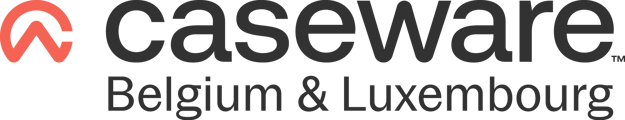Files are stored in the data folder located within the installation path of Caseware Working Papers. This location can be changed if desired.
Changing the location
You can set the file locations for new files by navigating in Caseware Working Papers to File (1) - Options (2) - Default paths (3).
These settings can later be found in the registry under:
Computer\HKEY_CURRENT_USER\Software\Caseware International\Working Papers\2023.00\Settings
You can export this entire Settings folder and then import it for each user via scripting.
Client File Path
This location will be used when creating new files. If Smartsync is used without Caseware Cloud, this should be the location on the file server where all the parent files are stored.
If Caseware Cloud is used, this location should be the same as the "Smartsync path"
Template path
This location should not be changed. If this location is changed, the correct functioning of our software cannot be guaranteed.
Year End Close Path
This location will be used to create the new year's file during a rollforward. It is recommended that this location be the same as the "Client File Path"
Smart Sync Path
This location will be used when creating a sync copy. If our cloud is used, this path should be the same as the "Client File Path"
For users where the installation is done on a Citrix/Terminal server, see: