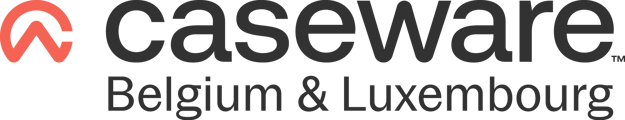Generating a Support Report for troubleshooting.
The Support Report contains a lot of valuable information about the installed Caseware properties and the system it is installed on. The Support Report will speed up the process of getting an issue fixed when it is escalated to CWI.
You can generate the Support Report by opening Caseware, navigating to the File tab, opening Help and clicking on Collect System Information.
Once the report has been created, you can save it to an easily reachable location on you machine.
See Images below
Create the Report:
Save the Report: