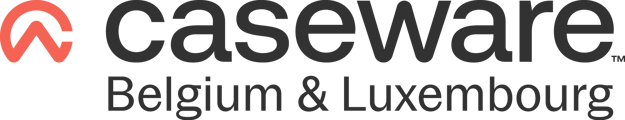Import financial data from Odoo to Caseware WinAcc
1. Gather Data
- There are two options of connecting to Odoo:
- Creating an API Key to connect to Odoo. This is the most secure option as you can choose how long you allow the Key to exist.
- Use your Odoo password
- Database name and Odoo url
2. Create an API Key
Follow these steps to create an API key to connect to the Odoo Software:
- Navigate to Preferences via the menu at the top in Odoo

- Under Account Security click on New API Key

- A window will pop up where you will enter the name of the Key and the duration of the Key's validity
- It is best to make the name as clear as possible so you know what the key is used for.
ex: CasewareConnection
- You can choose the validity of the key. Just know that if it expires, the integration with Caseware will stop until a new API key is created.
You can set this to Persistent Key to have no expiration date, but you can always delete the key if you want to stop the integration.

- Click Generate Key
- You will see the following screen when you have succesfully created the API Key
Be sure to copy the Key and put it in a safe place before closing this screen, it is not possible to retrieve it after this step!

3. Get Database name and Odoo url
To retrieve data from Odoo, it is necessary to collect the information from the database. Follow the steps below to do this:
- Navigate to My databases via the menu at the top in Odoo

- On this page you will find the name of your database

- The url you need to set up the connection to Odoo, this is the link you use to go to Odoo.
ex. https://caseware-belux.odoo.com
4. Activate the connection in Winacc
- Navigate to Settings > Office Settings

- Click Log on as an Admin. The password is pragmaparam
- Scroll down to General Settings
- Enter the data you have retrieved in the previous steps
If you are using the API key you can enter it here in the Password field instead the password!

- Go to the Import of Odoo in the Dashboard

- Here, enter the name and URL of the database you found in the previous steps and click Build File List
Then designate the appropriate file and click on Import