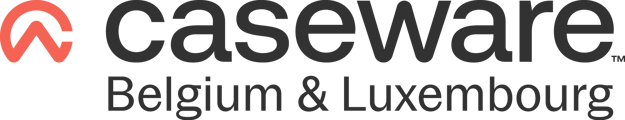Table of contents
1 Downloading the software
If you forgot your username and/or password, you can send a mail to support@caseware.be . Please include to what new email address the accountdetails should be send to.
You can download Caseware Working Papers from our download portal: Download portal
The following 2 files should be downloaded and installed in the following order:
-
WP_2024.00.164.06_BelgiumProtSyncx64.zip

-
CNCT_2024.00.003.zip (Only available if purchased)

2 Installation
2.1 Working Papers 2024
It is possible that your PC needs to install additional Microsoft packages. If this is the case, then the installer will show a popup where you can click "install" to install them automatically.
Unzip WP_2024.00.164.06_BelgiumProtSyncx64.zip and double click the setup.exe file to start the installation.
If the following screen regarding the installer coordinator appears during the installation, you can close it by clicking 'Cancel'

Click "Next" on the first screen and accept the term of agreement in the second screen and click "Next" again.
Ignore the screen shown below and click "Next"

When asked for an installation folder, its best to keep the path the default one.
As some of the legacy documents require Caseware Working Papers to be installed in the default location. Choosing a different location can cause some documents to not function properly.

It is important that all required ports are open. Open the port by marking the checkbox and click "Next".

Click Install to begin the installation

Caseware Working Papers is now succesfully installed, you can close the installer by clicking "Finish".

2.2 Office connector
The connector is only available for users who have purchased this add-on.
2.2.1 Uninstall old connector
1. Use the Windows Search Bar to go to Installed Apps
2. Search for the CaseWare Connector App and uninstall the old version using the extra options

2.2.2 Install connector 2024
Unzip CNCT_2024.00.003 and double click the ConnectorSetup.exe file to start the installation.
Click "Next" on the first screen and accept the term of agreement in the second screen and click "Next" again
Then make sure the connector is ticked on and click "Install"

The connector is now successfully installed, you can close the installer by clicking "Finish"